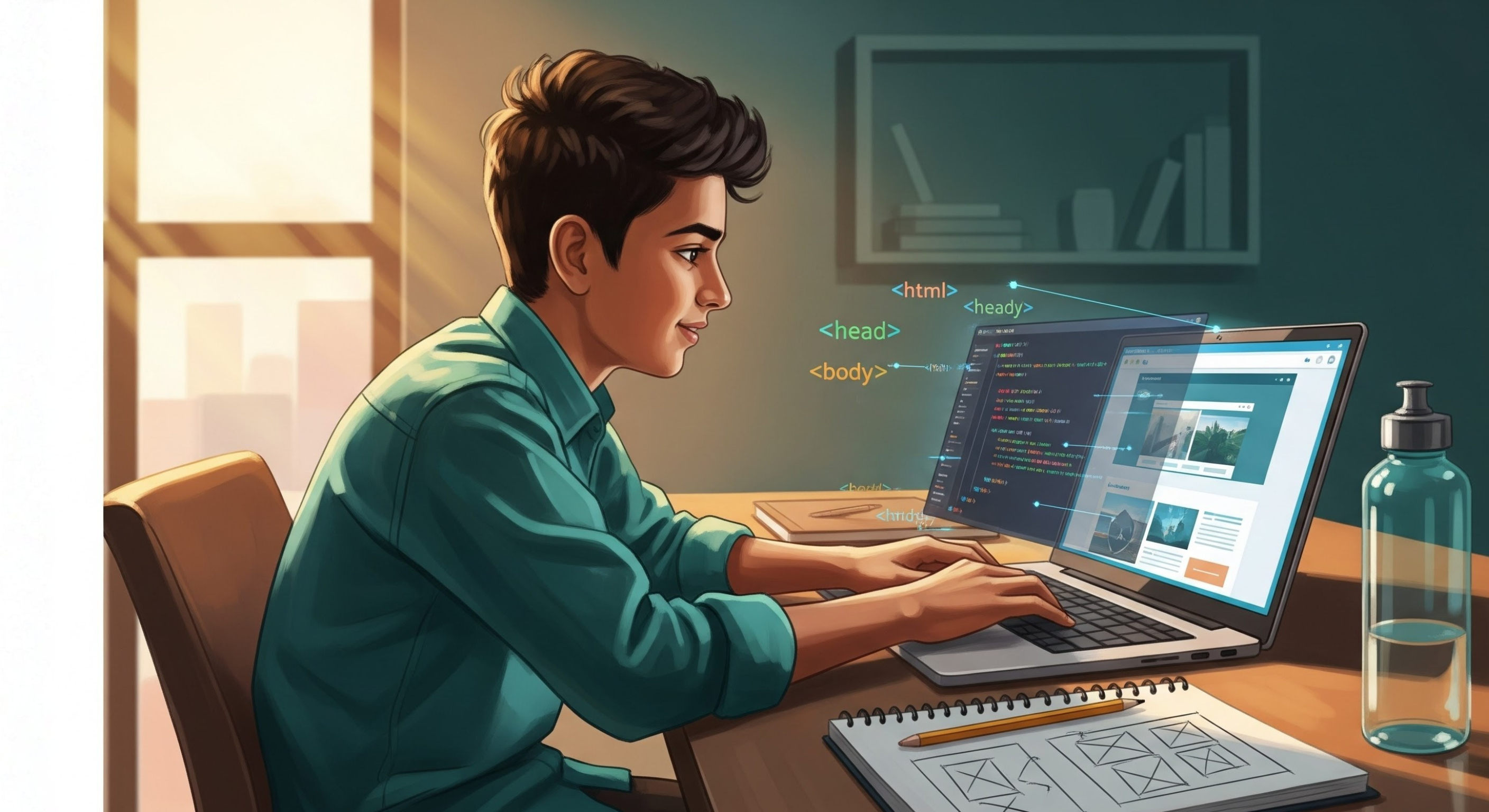
HTML Website Building - Step by Step
Create your first website from scratch through hands-on HTML practice. Learn document structure, text formatting, links, images, tables, and forms. Build a complete personal profile page.
Build Your First Website From Absolute Zero
Every website you visit—Instagram, YouTube, your school's site—runs on HTML. Never written a line of code? Think web development is only for computer experts? This guide proves otherwise by teaching HTML through hands-on practice creating actual webpages you can share with friends and family.
HTML stands for HyperText Markup Language, but you don't need to memorize fancy terms. You just need to understand that HTML tells browsers what to display. Want a heading? Tell HTML "this is a heading." Want an image? Tell HTML where the image file lives. That's it. No complex programming logic, no advanced mathematics—just clear instructions browsers understand perfectly.
What Makes This Guide Work
Traditional coding courses dump technical jargon and syntax rules on page one, expecting you to memorize abstract concepts before understanding why they matter. Your brain gives up before you create anything interesting. This guide works completely differently.
You start with the simplest possible webpage—just displaying "Hello World"—and build skills gradually through progressive examples. Each section teaches one HTML concept clearly, shows complete code examples, explains exactly what happens when you run that code, then gives you practice tasks to apply what you learned immediately.
Every example uses familiar situations. You create pages about yourself, format biography pages, build photo galleries, make recipe pages with ingredient lists, design class schedules, and create registration forms. No abstract textbook nonsense—just practical HTML using scenarios that make immediate sense to Indian teenagers.
The conversational explanations feel like someone sitting beside you explaining concepts in everyday language. Technical terms get defined clearly when introduced. You see both the HTML code and the browser output side by side, understanding the complete picture. Practice tasks progress gradually from guided exercises to independent challenges.
Inside This Guide
Complete HTML Fundamentals: All essential concepts required for CBSE Computer Applications Code 165 including document structure, tags, text formatting, headings, paragraphs, lists, links, images, tables, and forms.
Progressive Learning Path: Six sections building from basic structure to complete websites. Understanding HTML tags, creating your first webpage, formatting text professionally, adding links and images, structuring data with tables and forms, then combining everything into a mini-project.
Hands-On Practice Tasks: Eight practice exercises plus one comprehensive mini-project. Create pages about yourself, format biographies, build photo galleries, design navigation menus, make recipe pages, create class schedules, build registration forms, and construct a complete personal profile website.
Mini-Project Portfolio Piece: Final project combines all learned concepts into a complete personal profile website showcasing your interests, hobbies, education, and contact information. This isn't just practice—it's a real webpage you can share or publish online.
Real-World Applications: Every concept taught through practical examples you actually need. Learn paragraph tags by writing about yourself. Master lists by creating recipes. Understand forms by building registration pages. Everything connects to actual website creation.
Beginner-Friendly Approach: No prior coding experience assumed. Everything explained from absolute basics using everyday language. Clear explanations of how browsers work, why tags need closing, how HTML displays in different ways, and why certain approaches work better than others.
Perfect For
CBSE Class 9 and 10 students learning HTML for Computer Applications coursework. Complete beginners wanting to create their first website. Students preparing for board exams needing practical HTML practice. Anyone interested in web development without getting overwhelmed by technical complexity.
How to Use Effectively
You need just two free tools already on your computer: a text editor (Notepad on Windows, TextEdit on Mac) and any web browser (Chrome, Firefox, Edge, Safari). That's it. No installations, no special software, no accounts required.
Read each explanation carefully before typing code. When you see HTML examples, type them exactly as shown—including angle brackets, tag names, and spacing. Save files with .html extension so browsers recognize them as webpages. Double-click saved files to open in your browser and see your creation.
Don't rush through trying to finish quickly. Take time to understand why each tag works the way it does. Experiment freely—change text, add extra tags, try combinations not shown in examples. HTML is forgiving—mistakes won't break anything, they just display incorrectly, showing you exactly what to fix.
Complete each practice task before moving to the next section. Struggling to figure things out yourself builds much stronger skills than immediately checking solutions. If stuck longer than ten minutes, review the relevant section to see what you missed, then try again.
Product Specifications
Format: Digital PDF optimized for screen reading with dark mode design (black background, light text)
Total Pages: 29 pages including explanations, complete code examples, practice tasks, mini-project, and about section
File Size: 591 KB ensuring fast download times
Compatibility: Works on computers, tablets, and smartphones. Best viewed on screen in PDF readers supporting dark backgrounds.
CBSE Alignment: Covers all HTML concepts required for Class 9-10 Computer Applications (Code 165)
Note: This PDF uses dark mode styling (black background, light text) for comfortable screen reading. Not recommended for printing.
What You'll Create
Basic Structure Pages: Simple webpages understanding document structure, DOCTYPE declarations, head sections, body content, and how browsers interpret HTML.
Formatted Content Pages: Biography pages using heading levels, paragraphs, bold and italic text, ordered and unordered lists showing clear information hierarchy.
Interactive Pages: Navigation menus with multiple links, photo galleries with clickable images, recipe pages with ingredient lists and step-by-step instructions.
Data Pages: Class schedule tables organizing information in rows and columns, registration forms collecting user input through text boxes, checkboxes, radio buttons, and submit buttons.
Complete Profile Website: Final mini-project combining all concepts into a personal profile page with header, about section, hobbies list, education table, image gallery, contact form, and footer—a real portfolio piece you can share or publish.
Related Resources
This is our second Computer Applications product, following Python Basics. We're building a complete collection covering programming, web development, and productivity tools for CBSE Class 9-10 students.
Available Now:
- Python Basics worksheet, teaching programming through 15 hands-on programs
- Spreadsheet Formulas worksheet for Excel and LibreOffice Calc, helping you master essential spreadsheet formulas through practical examples and hands-on exercises
Coming Soon:
- Advanced HTML & CSS for styling and layout design
- JavaScript Basics for interactive web features
- Complete Web Development projects combining HTML, CSS, and JavaScript
Check back regularly as we expand our Computer Applications library. Each resource builds on previous skills, letting you develop complete technical literacy step by step.
Also Available from Shambhavi Thakur Academy:
- English grammar worksheets covering tenses, voice change, and writing skills
- Vocabulary builders with themed flashcard sets
- Literature guides for CBSE prose and poetry chapters
- Accountancy and Business Studies resources for senior classes
Browse our complete catalog at academy.shambhavithakur.com/products to explore all free resources for CBSE secondary students.
Why HTML Matters
Every website on the internet uses HTML. Understanding HTML means you're not just consuming the web—you're understanding how it works and gaining the power to create your own corner of it. This fundamental skill opens doors to web development careers, freelance opportunities, personal projects, and technical understanding that matters regardless of your eventual career path.
HTML forms the foundation for all web technologies. Once you master HTML, learning CSS for styling becomes straightforward. JavaScript for interactivity makes more sense. Modern frameworks like React or Vue build on these fundamentals. Every web developer, regardless of specialization, started exactly where you are now—learning basic HTML tags.
Most importantly, creating websites teaches problem-solving, attention to detail, and logical thinking—skills that transfer to every subject and every career. Every webpage you build strengthens these capabilities. By the end of this guide, you'll have genuine web development skills and a portfolio piece proving your competency.
Product Information
Found This Helpful?
Support the creation of more free resources with a voluntary UPI contribution.
Support This Work