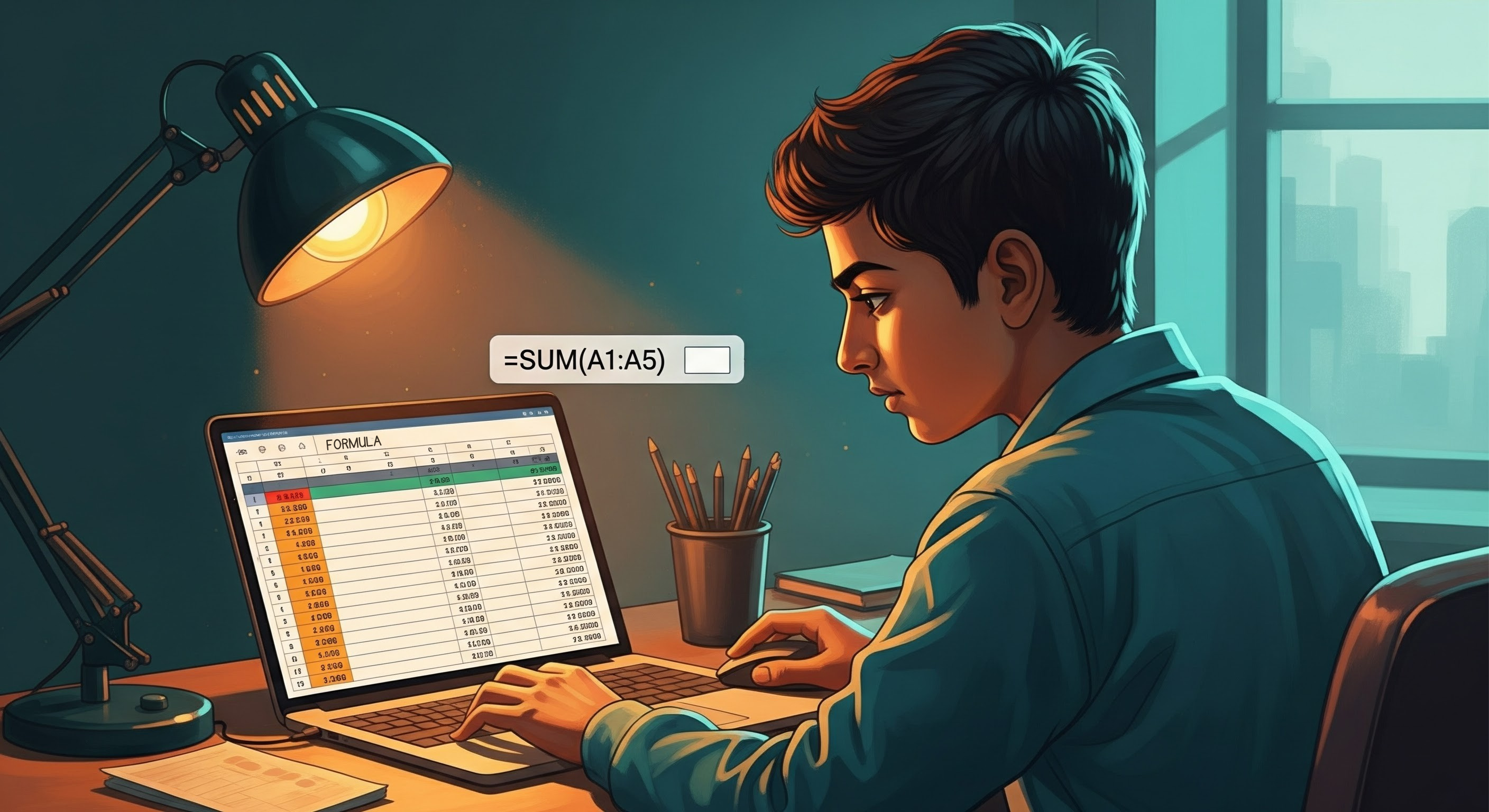
Spreadsheet Formulas - Excel & LibreOffice Calc Guide
Master essential spreadsheet formulas through practical examples and hands-on exercises. Learn SUM, AVERAGE, COUNT, IF functions, VLOOKUP, and more. Build complete grade trackers, budgets, and inventory systems.
Transform From Spreadsheet Beginner to Formula Expert
Spreadsheets run the modern world. Businesses track sales with them. Scientists analyze data through them. Students calculate grades using them. Families manage budgets in them. But most people barely scratch the surface of spreadsheet power, manually typing calculations that formulas could automate instantly.
This guide teaches you to harness that power through practical formulas solving real problems. You'll learn to sum expenses automatically, calculate averages that update when data changes, make decisions with IF functions, look up information in tables, and build complete systems for tracking grades, managing budgets, and organizing inventory—all skills professionals use daily.
What Makes This Guide Work
Traditional spreadsheet courses overwhelm you with hundreds of function names expecting you to memorize syntax before understanding purpose. Your brain gives up trying to remember which function does what. This guide works completely differently.
You learn three fundamental formulas first—SUM, AVERAGE, COUNT—that solve most common problems. These formulas get explained clearly with realistic examples (tracking monthly expenses, calculating class marks, counting attendance). You practice immediately through hands-on exercises building genuine skill.
Then you add decision-making ability with IF functions that respond to data dynamically. You learn to grade students automatically, calculate commission rates, check eligibility—making spreadsheets intelligent rather than just calculating. Each concept builds on previous learning so you're never overwhelmed.
Finally, you master advanced techniques like VLOOKUP for finding information in tables, text functions for manipulating names and emails, and date functions for calculating ages and countdowns. Every formula comes with clear explanations, step-by-step examples, and immediate practice exercises.
Inside This Guide
Complete Formula Coverage: All essential functions required for CBSE Computer Applications Code 165 including SUM, AVERAGE, COUNT, IF, nested IF, AND, OR, VLOOKUP, text functions (UPPER, LOWER, PROPER, CONCATENATE, LEFT, RIGHT, MID), and date functions (TODAY, NOW, DATEDIF).
Progressive Learning Structure: Four main sections building from basic calculations to advanced techniques. Understanding spreadsheet fundamentals and cell references, mastering SUM/AVERAGE/COUNT, adding logic with IF functions, then learning VLOOKUP and text/date manipulation.
Practical Exercises: Seven hands-on exercises solving realistic problems. Create monthly budget trackers, calculate cricket statistics, track attendance percentages, compute electricity bills with tiered pricing, check student eligibility, build product pricing systems, and format student databases.
Real-World Projects: Three comprehensive projects combining multiple formulas into complete systems. Build a grade tracker with automatic grading and pass/fail status. Create a personal budget calculator analyzing spending patterns. Design a small business inventory manager with reorder alerts and sales tracking.
Hands-On Practice: Every concept taught through practical examples using familiar situations—tracking expenses, calculating marks, managing cricket scores, analyzing attendance, computing bills, organizing products. No abstract textbook scenarios.
Works Across Platforms: Everything taught works identically in Microsoft Excel, Google Sheets, and LibreOffice Calc. Learn once, use everywhere. All examples tested across platforms ensuring consistency.
Perfect For
CBSE Class 9 and 10 students learning spreadsheets for Computer Applications coursework. Complete beginners wanting to automate calculations and build data management systems. Students preparing for board exams needing practical formula practice. Anyone wanting to master spreadsheets without getting overwhelmed by hundreds of functions.
How to Use Effectively
Open Excel, Google Sheets, or LibreOffice Calc—whichever you have available. Everything in this guide works identically across these programs. Create a new blank spreadsheet and follow along with examples, typing formulas yourself rather than just reading.
When you see formula examples, type them exactly as shown including equals signs, parentheses, and cell references. Press Enter to execute formulas and see results. Change referenced cells to watch formulas recalculate automatically—this demonstrates spreadsheet power more effectively than any explanation.
Complete all practice exercises before checking solutions. Struggling to figure out formulas yourself builds much stronger understanding than immediately looking at answers. If stuck longer than ten minutes, check the solution to understand what you missed, then modify the formula on your own to experiment and reinforce learning.
Make mistakes deliberately to see error messages. Understanding common errors (#DIV/0!, #VALUE!, #REF!, #NAME?) helps you debug faster when working independently. Spreadsheet mastery comes through hands-on practice, not passive reading.
Product Specifications
Format: Digital PDF optimized for screen reading with dark mode design (black background, light text)
Total Pages: 28 pages including explanations, formula examples with output, practice exercises, complete project guides, and about section
File Size: 613 KB ensuring fast download times
Compatibility: Works on computers, tablets, and smartphones. Best viewed on screen in PDF readers supporting dark backgrounds.
Platform Independence: All formulas work identically in Microsoft Excel, Google Sheets, and LibreOffice Calc
CBSE Alignment: Covers all spreadsheet concepts required for Class 9-10 Computer Applications (Code 165)
Note: This PDF uses dark mode styling (black background, light text) for comfortable screen reading. Not recommended for printing.
What You'll Build
Budget Management: Monthly expense trackers calculating totals, averages, and savings automatically. Year-end summaries showing spending patterns and financial health across twelve months.
Academic Tools: Grade tracking systems with automatic letter grade assignment, pass/fail status based on multiple criteria, class statistics including highest/lowest scores and pass percentages.
Sports Analytics: Cricket score trackers calculating team totals, individual averages, strike rates, and participation counts. Extendable to other sports with similar statistics.
Business Systems: Product pricing systems using VLOOKUP to find information across tables. Inventory managers with reorder alerts, profit calculations, and sales tracking. Small business solutions solving real organizational problems.
Data Management: Student databases with automatic name formatting, email extraction, and display name generation. Contact lists, product catalogs, and information systems using text and lookup functions professionally.
Financial Calculators: Commission calculators with tiered rates, electricity bill computers with slab pricing, savings goal trackers showing months to reach targets. Practical tools solving everyday problems.
Related Resources
This is our third Computer Applications product, completing the foundational trio of programming, web development, and productivity tools. Together, these three guides provide comprehensive technical skills for CBSE Class 9-10 students.
Available Now:
- Python Basics worksheet, teaching programming through 15 hands-on programs
- HTML Website Building guide for creating webpages from scratch
Coming Soon:
- Advanced Spreadsheet Features covering pivot tables, charts, and macros
- Google Sheets Specific Features for cloud-based collaboration
- Database Basics introducing structured data management
Check back regularly as we expand our Computer Applications library. Each resource builds on fundamental skills, letting you develop complete technical literacy step by step.
Also Available from Shambhavi Thakur Academy:
- English grammar worksheets covering tenses, voice change, and writing skills
- Vocabulary builders with themed flashcard sets
- Literature guides for CBSE prose and poetry chapters
- Accountancy and Business Studies resources for senior classes
Browse our complete catalog at academy.shambhavithakur.com/products to explore all free resources for CBSE secondary students.
Why Spreadsheet Skills Matter
Spreadsheets represent one of the most universally useful computer skills. Regardless of which career path you choose—business, science, education, healthcare, engineering, anything—you'll encounter spreadsheets. Professionals use them for budgeting, data analysis, project planning, inventory management, grade calculation, and countless other tasks.
Learning spreadsheet formulas transforms you from someone who manually types calculations to someone who builds automated systems that update instantly when data changes. This automation saves enormous time in real-world applications while eliminating the calculation errors that manual entry inevitably produces.
Most importantly, working with spreadsheets teaches logical thinking, attention to detail, and systematic problem-solving. Planning formulas requires breaking problems into steps. Debugging errors teaches methodical troubleshooting. These capabilities transfer to every field and every career, making spreadsheet mastery valuable far beyond the obvious applications.
Product Information
Found This Helpful?
Support the creation of more free resources with a voluntary UPI contribution.
Support This Work